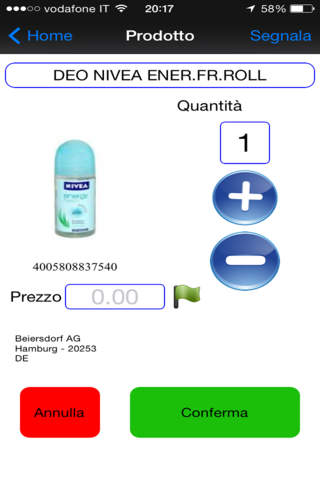WIM SCANNER
Scan products, create your shopping lists, share prices to find out where your favorite products cost less.
The application allows you to compile a shopping list, photographing the barcode of the products. The decoding of the products is done on a database with more than 2 million codes and 10GB of images. The majority of the codes relate to the food retail but we are working to expand the DB for other product categories.
If the product is not found, it is given the opportunity to add, by supplementing it with the description. The information can be sent to the server, so other users can take advantage of the information.
In case there are reports of prices nearby, you can access the map to display the messages.
USE APPLICATION
When starting the application is presented with a screen with 4 icons:
1) SCANNER: With this function, you can scan the barcode through camera . Once you have identified a barcode, remote decoding is required. If the item is recognized is returned to his description, manufacturer and photo. If it is not recognized is given the opportunity to add it anyway in the shopping list. Optionally, you may enter the description. The latter can be sent to the Server to the confirmation of the product to be used by other users. The screen on the bottom shows the last 5 products loaded on the truck.
2) CART: This feature allows you to view the list of products loaded on the cart. There is an opportunity to clear the entire list, or go to the detail of each item to change the quantity or description if the case of an item not recognized. There is also the possibility of including the price.
3) CONFIG: This function is used to configure the application. The parameters are:
a. Back at Scanners: after the confirmation of a product, back directly to the Scanner
b. Add Quantity: If the product is already in the cart will be asked if you want to increase the quantity of a unit
c. Add New Product: allows you to enter products that have not been found and decoded
d. Data Send: allows you to send data of new products.
4) LISTS: This function allows you to view previously saved shopping lists